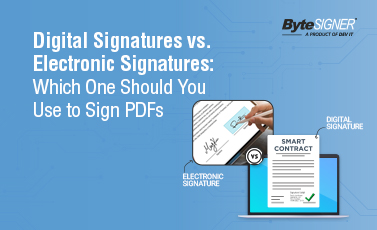Online document signing has become standard practice across industries—from startups to government institutions. But when it’s time to sign a PDF, many people are unsure whether to use a digital signature or an electronic signature. While both are legally valid, the differences between them matter—especially when compliance, trust, or document integrity are on the line.
This guide explains how each type of PDF signature works, when to use them, and how to choose the right one for your specific needs.
What Is an Electronic Signature (eSign)?
An electronic signature—also referred to as an e signature or eSign—is any electronic method that indicates agreement with the content of a document. It mimics a handwritten signature in a digital format. If you’ve ever clicked “I agree” or drawn your name on a touchscreen, you’ve used an electronic signature online.
Common eSign Methods:
- Typing your name into a signature field
- Drawing your signature using a stylus, mouse, or finger
- Clicking an “Accept” button on a contract
- Uploading a scanned image of your signature
Where eSigns Shine:
- Fast turnaround for simple agreements
- Ideal for sales contracts, leases, or internal approvals
- Useful in high-volume, low-risk workflows (e.g., onboarding forms)
Legal Considerations:
Under laws like the ESIGN Act (U.S.) and eIDAS (EU), electronic signatures are legally binding as long as the intent to sign is clear. However, they don’t always verify the signer’s identity or detect if a document has been changed after signing.
If you’re looking to sign PDF documents quickly and efficiently without extra security layers, an electronic signature online tool is often enough.
It’s also worth noting that many pdf signature online free tools support eSigns, making them accessible for individuals and small businesses needing to sign PDF online on a budget.
What Is a Digital Signature?
A digital signature is a more secure form of electronic signature that uses cryptographic encryption and a verified digital signature certificate to authenticate the signer and protect the document.
How It Works:
- A digital certificate is issued by a trusted Certificate Authority (CA), such as Entrust or IdenTrust
- The signer uses this certificate when applying digital signature online
- The document is encrypted and time-stamped
- Any post-signature edits trigger tamper alerts and invalidate the signature
Best Use Cases:
- Regulatory filings
- Legal agreements or compliance-heavy contracts
- Financial reports and confidential communications
- Medical documentation requiring privacy compliance
A PDF signature created using a digital certificate provides legal proof, identity validation, and protection against document manipulation.
Digital signatures are especially important in industries like banking, healthcare, and government, where there’s zero room for uncertainty or document tampering.
Why Digital Signatures Matter in Regulated Environments
Security firms like Entrust recommend digital signatures for sectors where authenticity, auditability, and legal assurance are non-negotiable.
Key Advantages:
- Identity verification: Every signature is tied to a certified digital signature certificate
- Tamper detection: Any unauthorized changes immediately invalidate the document
- Timestamped audit trails: Proof of when the document was signed—even if the certificate expires later
- Cross-border compliance: Meets global standards such as the EU’s Qualified Electronic Signature (QES)
- Long-term validation: Digital signatures remain verifiable over time, making them ideal for archival and regulatory retention requirements
Digital signatures offer the highest level of confidence in the authenticity and security of signed PDF documents—critical for organizations subject to audits, compliance mandates, or public accountability.
Side-by-Side: Electronic vs. Digital Signature
Feature | Electronic Signature | Digital Signature |
Legally binding | ✅ | ✅ |
Verifies signer identity | ❌ | ✅ (via certificate) |
Detects tampering | ❌ | ✅ |
Timestamp included | Optional | Automatically included |
Security level | Basic | High |
Compliance-ready | Limited | Fully compliant |
Best for | Routine agreements | Regulated or sensitive documents |
How to Sign a PDF Document
Whether you need to add electronic signature to PDF for a quick agreement or protect a legal file with advanced security, the method you choose matters.
Using an Electronic Signature:
- Choose a trusted electronic signature online platform like Bytesigner
- Upload your document to the sign PDF online tool
- Type, draw, or upload your signature
- Place it into the document and download your signed file
This method is especially useful when speed matters more than security.
Using a Digital Signature:
- Obtain a verified digital signature certificate from a Certificate Authority
- Open the PDF in a program that supports certificate-based signing
- Use the “Certificates” tool and select “Digitally Sign”
- Apply your encrypted signature and save the locked file
This process ensures that the document is sealed and cannot be altered without breaking the signature’s cryptographic proof.
When to Use Each Type of Signature
Scenario | Use Electronic Signature | Use Digital Signature |
Routine contracts or vendor agreements | ✅ | – |
Signing HR forms and onboarding docs | ✅ | – |
Filing regulated government or tax documents | – | ✅ |
Signing legal agreements with compliance needs | – | ✅ |
Approving design or marketing assets | ✅ | |
Sending medical or financial records | – | ✅ |
When in doubt, consider the risk level, sensitivity, and future implications of the document you’re signing. If identity verification or tamper resistance could come into question, lean toward using a digital signature online.
Final Thoughts: Making the Right Call
Both electronic and digital signatures have their place in modern business workflows. The right choice depends on the sensitivity of the document, legal or compliance obligations, and how much verification is required.
- Use an electronic signature when convenience, speed, and basic legality are all you need.
- Use a digital signature when security, identity validation, and tamper resistance are essential.
To recap:
- For quick, low-risk workflows, choose e signature tools to sign PDF online with ease
- For high-stakes documentation, apply a digital signature online backed by a trusted certificate
Whether you’re a freelancer finalizing contracts, a business leader handling compliance paperwork, or an IT professional deploying enterprise signing tools—understanding the difference between electronic and digital signatures ensures you protect your documents and reputation.
If you’re looking to implement a secure, scalable signing solution for your organization whether you’re adding a basic pdf signature online free or building a full compliance-ready workflow, I can help you find the right tools and strategies tailored to your needs.
Sign Smarter with Bytesigner
Choosing the right signature solution shouldn’t be complicated. With Bytesigner, you get the flexibility of electronic signatures and the confidence of secure digital signing—all in one place.
- Sign and send PDFs online with ease
- Verify identities with built-in digital signature certificates
- Protect sensitive documents with encryption and tamper-proof technology
- Manage teams, workflows, and compliance—all from a single dashboard
Whether you’re an individual professional or managing enterprise-level approvals, Bytesigner is built to scale with you.
Start your free trial today and experience secure, stress-free signing—powered by Bytesigner.