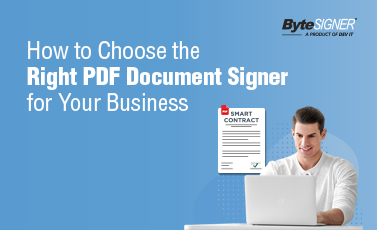Why Businesses Need a Reliable PDF Document Signer
Ensuring Document Security and Integrity
When signing PDF documents digitally, security is paramount. A reliable PDF document signer uses end-to-end encryption to protect data from tampering or unauthorized access. Ensuring that your documents remain secure not only prevents fraud but also enhances trust within the organization and with external stakeholders.Compliance with Legal and Industry Standards
To meet legal obligations, it’s essential to choose a document signer that complies with global standards such as eIDAS, GDPR, and ISO regulations. These standards ensure that the documents you sign hold legal validity and meet industry benchmarks.Streamlining Workflow and Reducing Turnaround Time
Automating the signing process through digital signature software helps minimize manual effort, reduces errors, and speeds up approvals. Businesses can quickly add electronic signatures to PDFs and ensure timely execution of contracts, agreements, and other critical documents.Key Factors to Consider When Choosing a PDF Document Signer
Security and Encryption Standards
Choose a solution that provides end-to-end encryption and ensures that your data is protected throughout the document’s lifecycle. Compliance with security protocols, such as AES-256 encryption, is essential to guarantee document confidentiality.
Ease of Use and Integration
The chosen software should offer a user-friendly interface and easily integrate with your existing systems like ERP, CRM, or cloud platforms. A seamless PDF document signer ensures smooth adoption by employees and minimizes disruption to ongoing workflows.
Scalability and Bulk Signing Capabilities
As your business grows, the need for bulk signing of documents increases. Select a document signer that can handle large volumes efficiently and scale with your organization’s expanding needs.
Legally Binding and Compliance Features
Ensure that the document signer provides legally binding signatures and adheres to regulatory requirements. Features such as audit trails and tamper-proof verification enhance the credibility and security of signed documents.
Customization and Automation
Look for software that offers customizable workflows and automates repetitive tasks. Automating the document signing process improves operational efficiency and ensures consistency in compliance.
How to Evaluate Vendor Support and Pricing
Customer Support and Response Time
Choose a vendor that provides 24/7 customer support with a proven track record of resolving issues promptly. Dependable customer service helps maintain seamless operations and minimizes downtime.Cost Analysis: Subscription Models vs. One-Time Fee
Evaluate different pricing models, whether subscription-based or one-time payments. Choose an option that aligns with your budget and long-term business goals.Free Trials and Demo Options
Consider vendors that offer free trials or demo versions to assess the software’s performance and compatibility with your business needs.Implementation and User Training
Onboarding and System Setup
Ensure that the implementation process is smooth and includes all necessary setup assistance. A step-by-step onboarding plan reduces the learning curve and accelerates adoption.Employee Training for Effective Use
Provide comprehensive training to employees on how to sign PDF documents digitally and leverage the software’s features for maximum efficiency.Ongoing Support and System Maintenance
Confirm that the vendor provides ongoing support, regular software updates, and system maintenance to ensure smooth operation.Case Studies: How Businesses Benefit from Using ByteSigner
Real-World Examples of Improved Efficiency and Compliance
ByteSigner has helped businesses optimize their document workflows and reduce turnaround times. Companies that digitally sign PDFs online with ByteSigner have reported higher operational efficiency and improved compliance.ROI and Cost Savings Achieved
Organizations using ByteSigner have witnessed substantial cost savings by eliminating manual processes and reducing paperwork, ultimately leading to a higher return on investment (ROI).Why ByteSigner is the Ideal PDF Document Signer for Your Business
Bulk PDF Signing for High Efficiency
ByteSigner simplifies bulk PDF signing, allowing businesses to sign multiple documents at once and automate routine tasks.Advanced Security and Legal Compliance
With built-in compliance to eIDAS, GDPR, and ISO standards, ByteSigner ensures end-to-end encryption and data integrity.Seamless Integration with Business Tools
ByteSigner integrates effortlessly with popular business platforms like ERP, CRM, and cloud systems, making it easy for organizations to transition without disrupting existing workflows.User-Friendly Interface with Customizable Options
The intuitive dashboard of ByteSigner offers customizable workflows that can be tailored to fit business-specific requirements.Real-Time Audit Trail and Document Verification
ByteSigner provides a real-time audit trail that records all document activities and ensures tamper-proof verification for added security.Conclusion
Choosing the right digital signature software requires evaluating security, compliance, ease of use, and scalability. Prioritize solutions that offer advanced features, seamless integration, and reliable customer support. Final Checklist for Selecting the Best PDF Document Signer- Security and encryption compliance
- Easy integration with business tools
- Scalability and bulk signing options
- Legally binding signatures and audit trails
- Responsive vendor support and flexible pricing